You are here because you want to know how to start blogging in India?? Am ‘I Right?? But the first question is why you are even thinking of starting blogging?? What’s the reason??
You will need a strong reason to start blogging because it’s not only about writing but also about serving the right and problem-solving content to the set of people who are excited to learn about a particular niche (topic)
Many people in India after COVID-19 are looking for various streams to earn money so that they can add extra money to their livelihood and they keep searching online for various ways to make money, if you are also one of them then this is the right place you have landed on because today I am going to not only talk about most demanding skill but also going to show you practically how to implement that step-by-step.
So, I am talking about blogging, Ya! This is the skill that is booming in India, the below stats show how drastically this field has become popular and many youths are also entering this field.
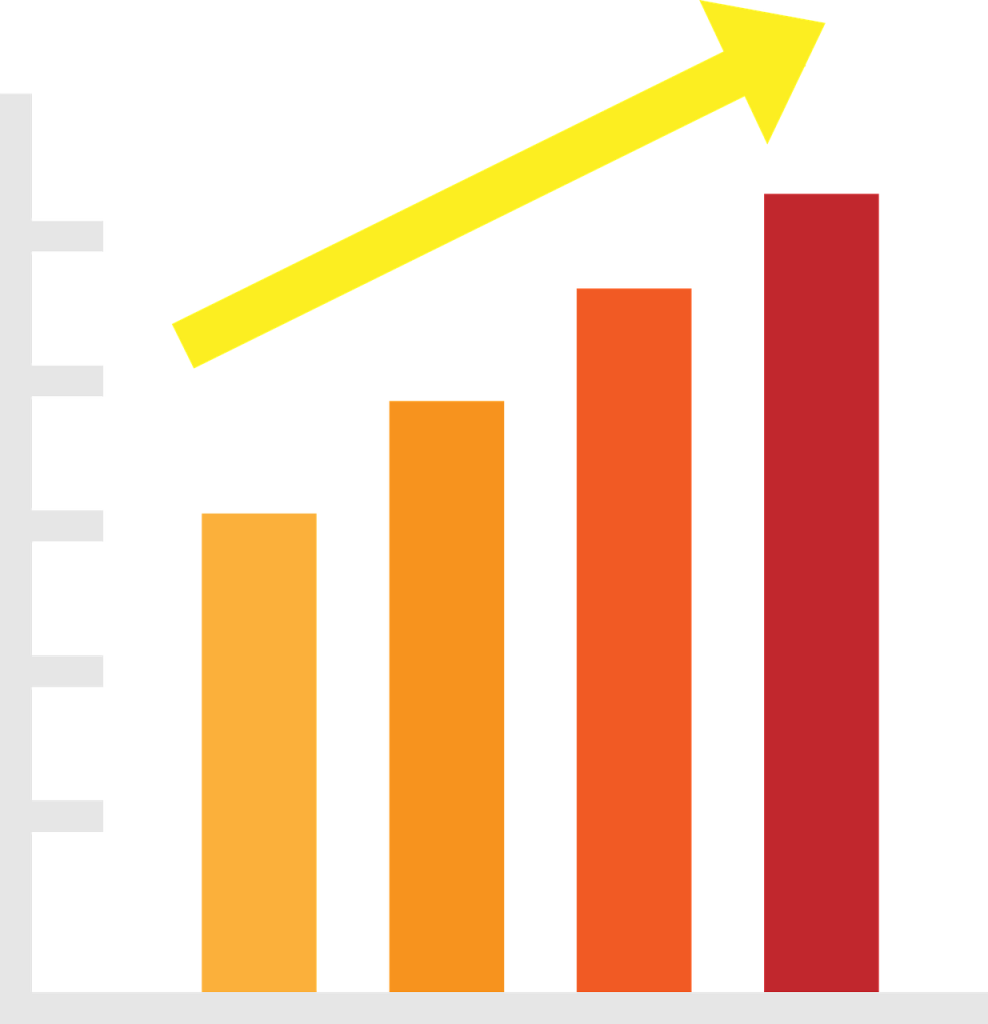
In this blog post I am not only going to show you how to start a blog in India step-by-step but also covering the most asked questions related to blogging so that you don’t need to search it anywhere on the internet.
Blogging is the field that is growing every day, hence the competition is increasing and still if you have not entered in it then you are losing a big opportunity that will feel you regret in future.
Ok, before I show you how to set up your blog allow me to answer the most asked question about blogging on the internet.
- How much does it cost to start a blog in India??
Look, there are mainly 2 ways to start blogging, the first is using free platforms & the way is starting a professional blog using software like WordPress that requires some investment around 2000-8000Rs.
- how to start blogging and get paid in india??
There are various ways to monetize your writing; the ways are like displacing ads on your blog, affiliate marketing, selling own courses on blog, sponsored posts etc. that we will learn in this blog post only, so keep reading.
- How much does beginners bloggers earn in India??
A blogger can earn from 100$-1000$ per month in India.
- Where should I start blogging in India??
There are plenty of blogging platforms out there on which you can start your blogging journey and even at free of cost.
- Which topic is best for blogging??
It’s totally depends on your interest and before you decide any niche (topic) make sure to do research on it and find its competition. Don’t worry that also I am going to show you in this guide only.
- Who can start blogging??
Anyone can start blogging, either you are a student, teacher, housewife or in any profession.
If you are a student then I have already created a blog post on advantages and disadvantages of blogging for students that you must read before proceeding ahead.
- What is required for blogging??
To start blogging you need an internet connection and just pc or mobile.
So now without wasting your precious time lets learn the exact process to start a blog.
How to start blogging in India and earn money
To make the entire process simple I have drilled down this article into 8 easy steps so that you can consume it hassle-free, below are exact steps on how to start blogging business in India
Step 1) Decide your niche –

Before getting started with blogging you need to be very clear about your niche, means a topic on which you are going to write.
You need to stick with a topic and have to write content related to that only because if you will go with multiple topics in a single blog then it may confuse your audience as well as search engine and also it can take your long time, as you need to do lot of research before writing.
Focusing on a single niche (topic) will help you in future too, as you can even expertise that niche with time. Am ‘I Right??
But the question is how you will find your niche (topic)?? That is not only based on your interest but also has low competition, good search volume, profitable.
I will show you the exact steps to find your niche in the right way, because it is most important part before you start blogging.
Below are three effective ways that will help you to find your niche in few next minutes.
- Your inner voice: To find your niche (topic) you can do a simple exercise, don’t worry I am not going to tell you to meditate ha!
Just close your eyes and think what are the topics that you like more and based on it create a list of it.
Next thing that you need to do is to find some important metrics that I will show you after showing other ways so keep reading.
- Use Google: this is the best way to find your niche, just have a look on your search history, what you search many time on internet, what topic excites you?? And based on it just come up with a topic.
- Topic that you know: Yes! The easiest way to start blogging is to go with the topic on which you already have some kind of knowledge; it may be related to your profession, education or passion, I hope you are getting it!
Ok now after using any of the above method I assume that you have come up with some topics and the next step is to find 3 important metrics and that is search volume, competition, profitability.
You may now have question that what does these 3 terms means?? Ok let’s talk about it.
Search volume: It is the number of searches that the topic per month has, means the volume of searches that topic receives on the internet. Generally topic with high search volume is considered good.
Competition: we need to find how much the topic is difficult in terms of ranking on Google. If the topic has very high competition that you must avoid it because as a beginner it is not easy to beat big competitors (big websites) on the internet.
Profitability: your topic must be profitable so that you can earn from it in future.
To find the above metrics you can use various tools but I will show you a tool that will give you accurate results.
adventure places
Just go to Ahref free keyword tool
Enter your topic and find search volume and competition as shown below
Example: Here I have come up with a niche (topic): hair style
I will just go to the tool and search it.
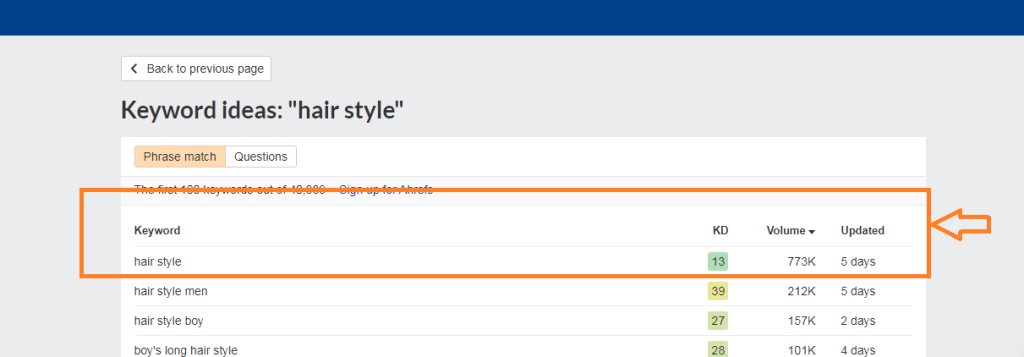
For finding profitability you can use ubersuggest tool & this way you have to check all above metrics & if the search volume is high and the competition is little high then don’t worry even you can go with that topic because you can always create quality content and can outrank your competitors.
Now let’s move the next step and that is to choose right platform to start your blogging journey
Note: in this blog post I am going to show you how to create a self-hosted professional word press blog.
Step2) Choose blogging platform:
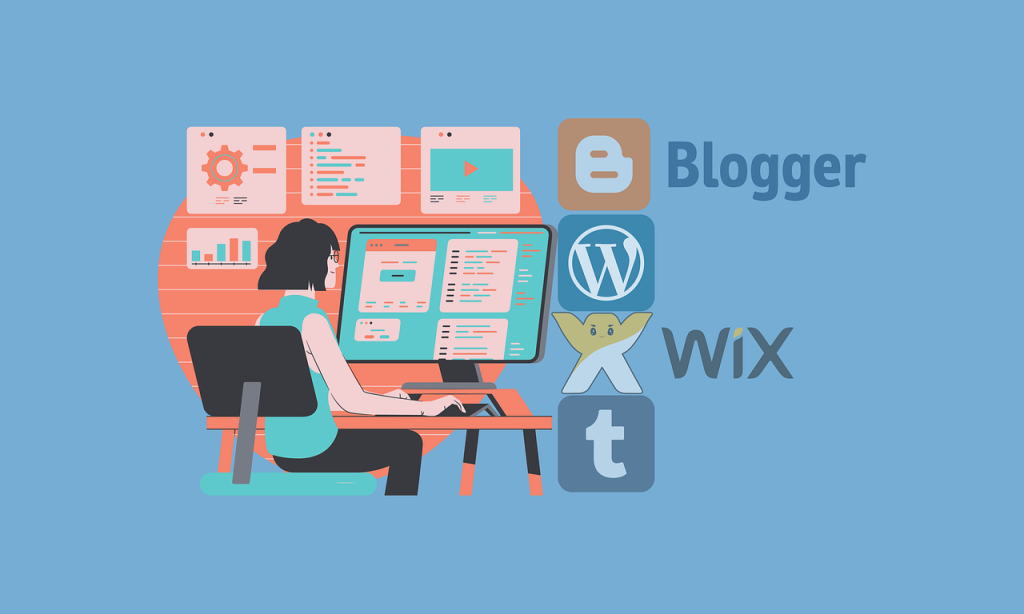
how to start free blogging in india??
there are plenty of blogging platform on which you can get started, some are even free but today we are not going to talk about free platforms because I have already covered that and you can read it here>> 6 best blogging sites in India.
If are really serious about blogging and want to take it professionally then I recommend you to start a self-hosted blog using software like Word press that most of people do.
Word press software makes your every task simple and you can manage your content from one place.
Word press is one of the best free open source software through which you can fully customize and can take your blog to next level.
The blog that you are currently on is build up using word press and you know why I have chosen word press platform because it is easy to use an you don’t even require coding knowledge to setup your blog using word press.
If you don’t have any investments then go with free platforms that I have already talked above.
If you want to start a blog using word-press then you need to buy your own domain name (website address), hosting (storage) & then you can install free word press software to design and customize your blog & that exact process we are going to learn in this article.
Free blogging platforms provides you free hosting and their sub-domain through which you can start your blog at free of cost.
Now let’s head over to the next step.
Step 3) purchase your domain name:

just think if anybody wants to access your content online then how they will?? For that you need a domain name through which people can read your content online.
A domain name is nothing but just an address of your website; it’s just like your home address.
Every website on the internet is recognized by its name so that people can easily remember it and can search any time on the web.
There are lots of website on the internet through which you can purchase your domain name and some are shown below.
Keynote: choose a short and easy to remember domain name for your blog & name it relevant to your niche (topic).
Name cheap: this is the well known website in the market to register your domain name and its quite simple process to complete the purchase.
Name cheap also provides us free domain privacy that most of domain registrar charge for it.
The domain name will cost you around 500-1000Rs per year and the renewal cost may be high.
You can click here to land on name cheap website
Note: many of the hosting company provide a free domain for 1 year but I recommend you buy domain from other website and hosting from other site so that you can easily manage both of them.
Go daddy – the best thing about Go-daddy is that it has various payments mode like wallet, debit card, net banking etc.
You can buy any type of domain depending upon your requirements it may be .com, .in, .org, .net etc.
Just go to go daddy and search for your required domain name, make the payment and you are ready to go.
Big rock: this website is also good for registering your domain name and they also have hosting plans under affordable prices.
You will find various types of domain starting from 349rs, based on your requirement just choose any one that suits for your niche.
I suggest you to go with .com domain as you can target audience globally.
You can buy domain name from any one of the above website or even if you know any other. The next process is to buy your hosting.
Step 4) Purchase you’re hosting:
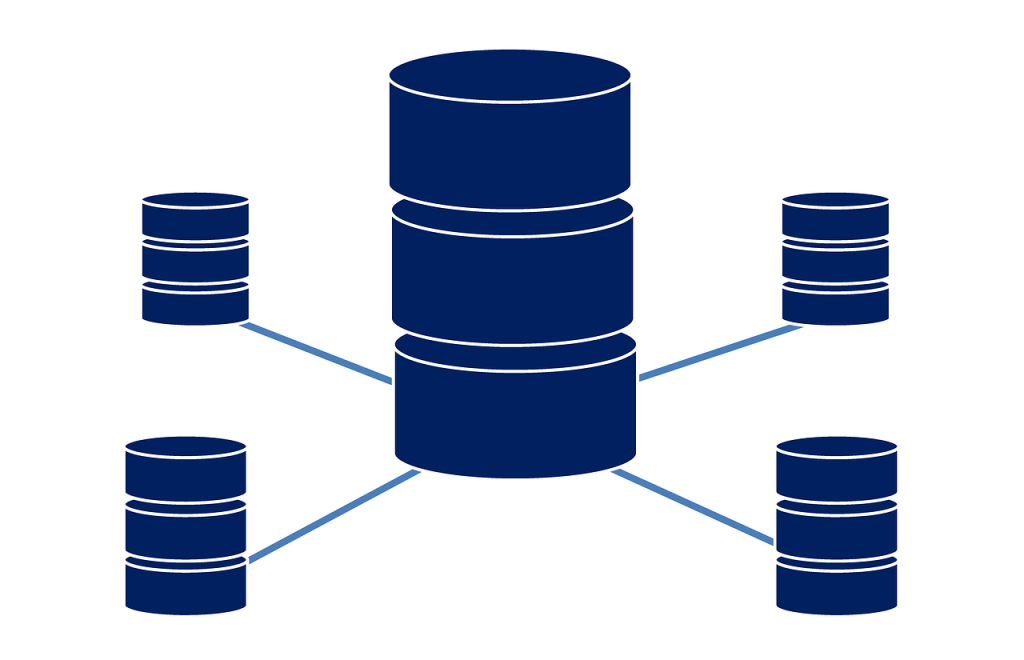
hosting is another essential thing to build a blog and first let’s see what does it means in web world.
Hosting is just a space (storage) that is required to run your website online and without hosting your website won’t work.
Hosting is the place (24 hours computer connected internet) on which your website data and files are stored and when someone types or find your website on their browser then the content is directly loaded through the hosting.
There are various hosting providers in the market through which you can buy hosting as per your requirement and some are shown below.
The cost can be around 2000-8000Rs depending upon the type and quality of hosting your purchase.
Hostinger: This is the most affordable web hosting provider in India and they provides various types of hosting with multiple payment options like Google pay, pay-tm, wallets, debit card, credit card etc.
If you are a beginner then you must buy shared web hosting because that is very affordable and under budget option for newbie.
Hostinger provides H-panel through which you can easily manage important activities of your website.
If you are from India then you must definitely try out hostinger.
Bluehost: one of the old and well known web hosting provider in the market is blue host, if you are in a search of quality hosting with great customer support then blue host is the best option to go with.
WordPress itself recommends blue host and it is very user-friendly hosting for beginners.
Bluehost has a good technical support and they also have lots of guide that generally a beginner needs.
The process to buy hosting from blue-host is little bit technical but if you will follow the below given steps then you can setup it in 5-10 minutes.
Step1) Go To bluehost.com
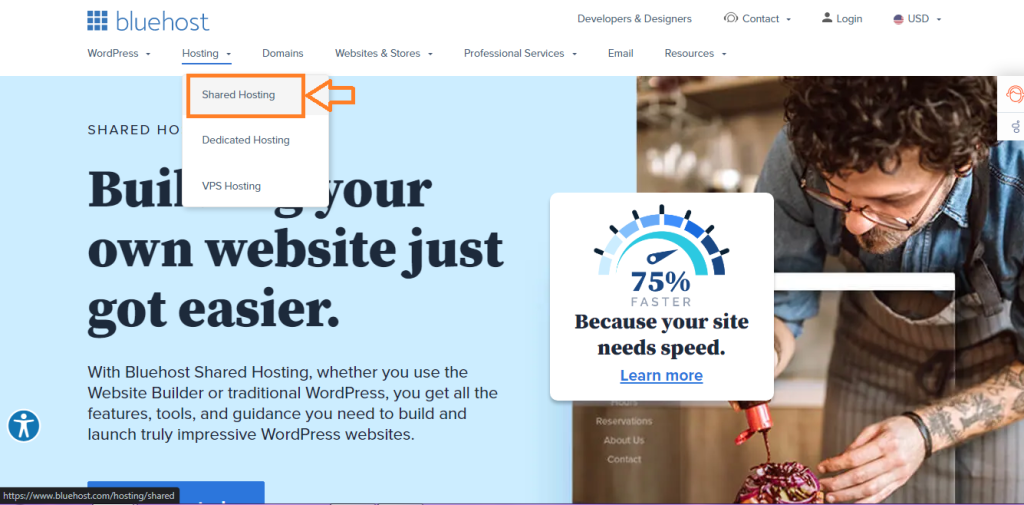
Step 2 ) click on shared hosting option and select any plan that suits your niche
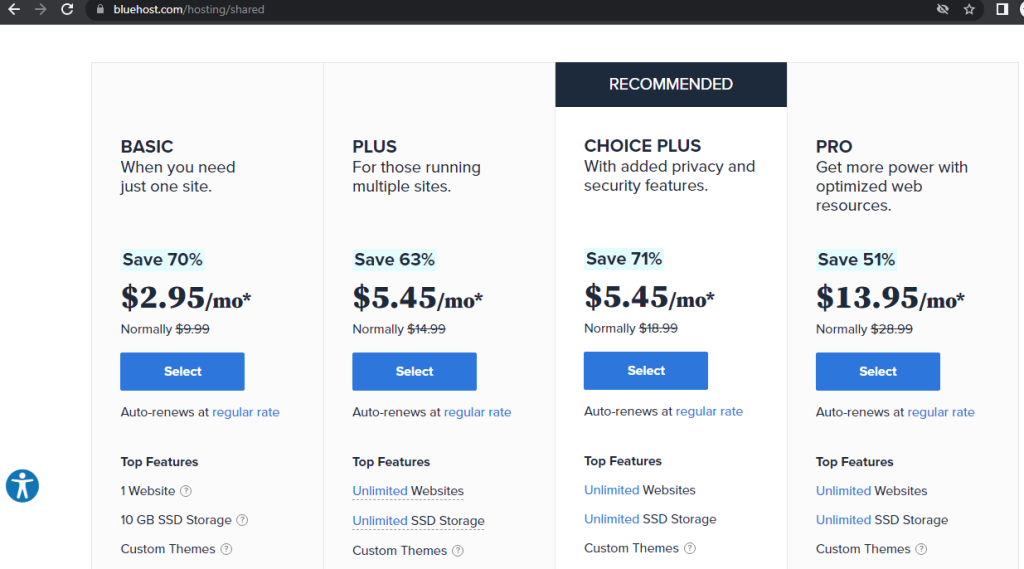
Step 3) add your domain name that you have purchase or get a free one with blue-host for 1 year.
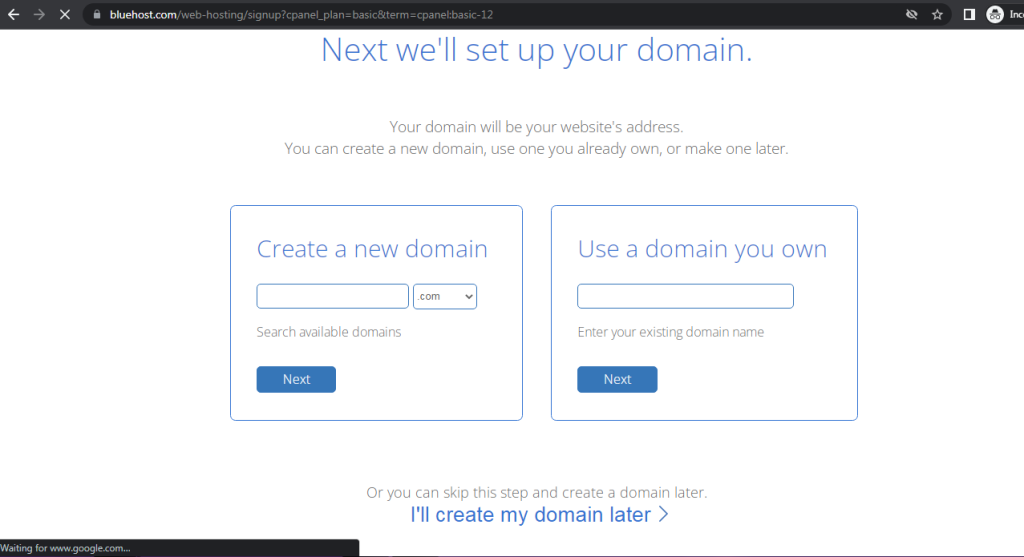
Step 4) fill up your basic information and complete your payment
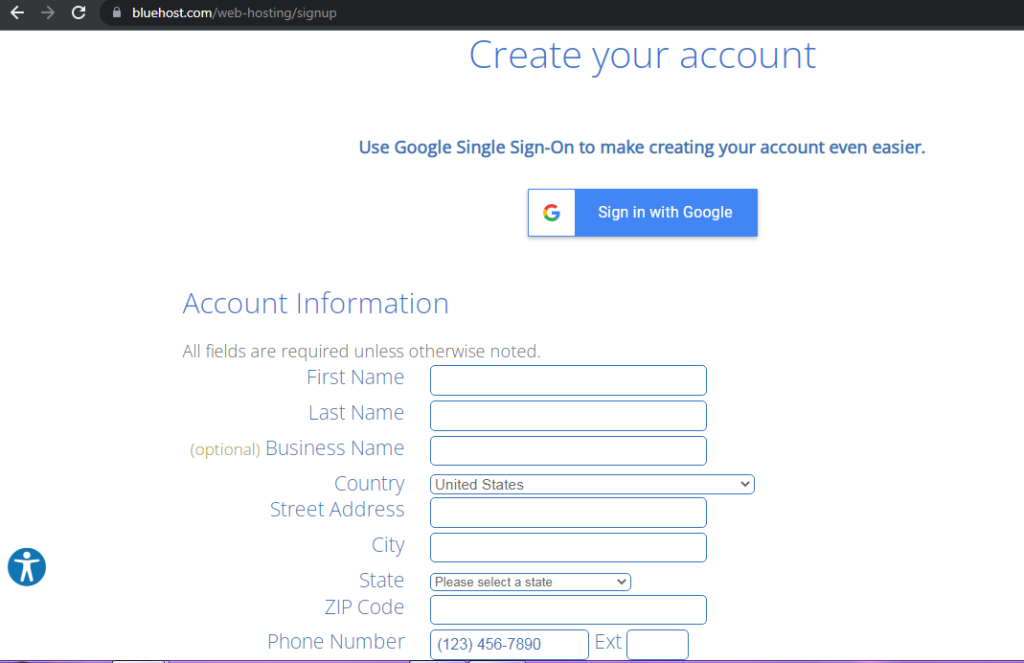
Note: uncheck the extra packages option
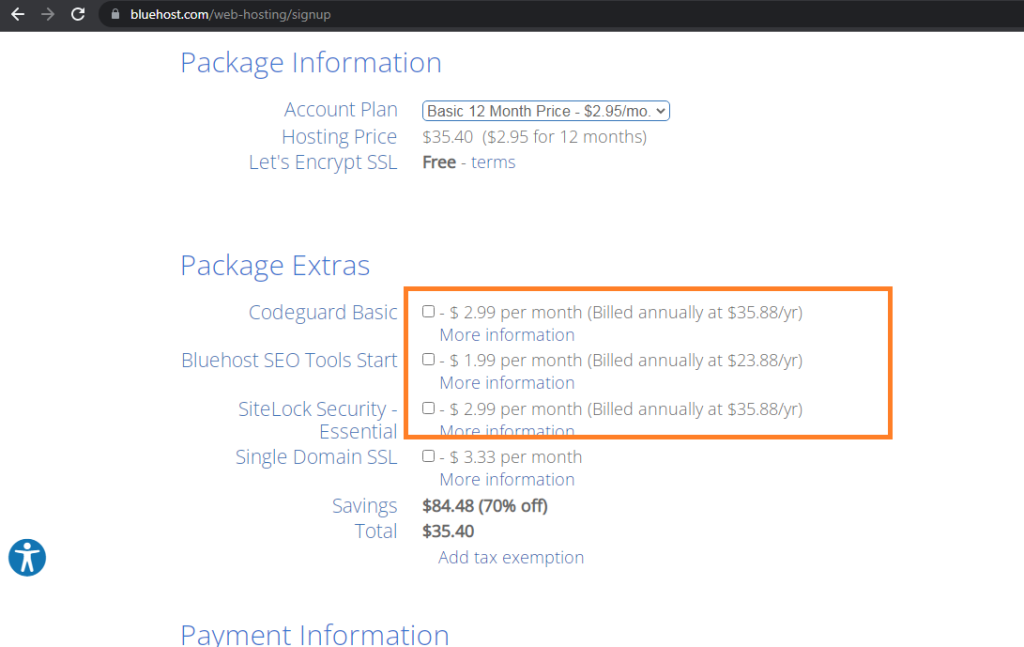
Enter your card details and make the payment
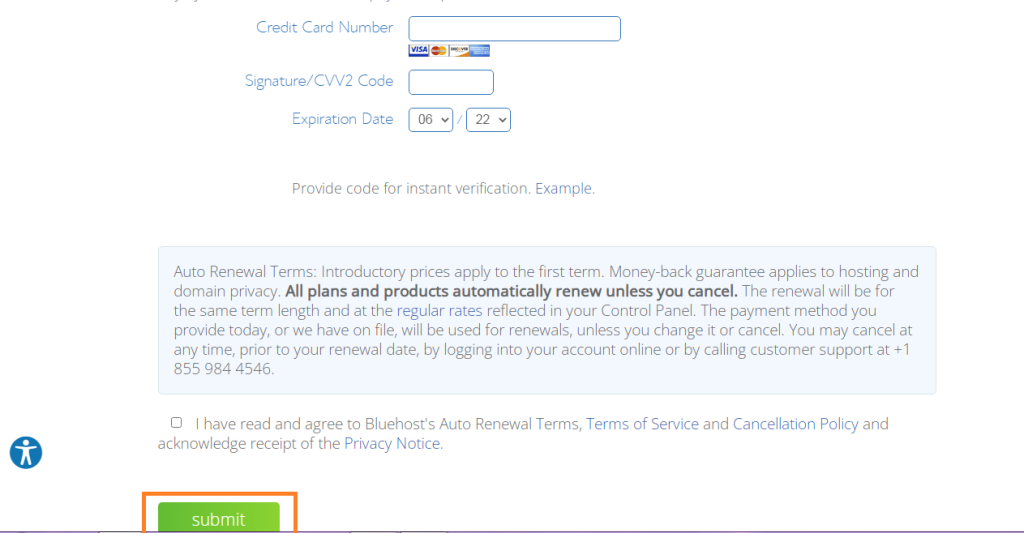
Below I am sharing with you some list of more Web hosting that you can check.
Wpx hosting
Cloudways
Namecheap
Godaddy
After buying hosting you need to setup your word press blog and let’s do it this easy task.
Step 5) Setup your blog
After you complete the hosting purchase on any of the above hosting company, you need to point the domain Name to hosting so that your website will come live.
Note: if you have purchased hosting and have got free domain name for 1 year then you don’t need to perform the below task. Most of web hosting company provides a free domain name for 1 year.
You need just go the control panel of your web hosting and have to find 2 name servers, then copy and paste it under DNS setting from where you have purchase domain name.
Here is an example on how to implement that.
Here I am taking example of blue host hosting, suppose you have purchased hosting from any company then you need to find 2 name server under hosting account or you can also find that in your Gmail account, as many hosting company also send you email with important details like name servers, receipt etc.
The process is almost same but you may find 2 name servers in various options, for this tutorial I am going to take blue host hosting example
After purchasing hosting we will login to blue host web hosting account as shown below
Head-over to option domains> my domains > under manage > DNS > and there you will find your 2 name-servers as shown below in the figure.
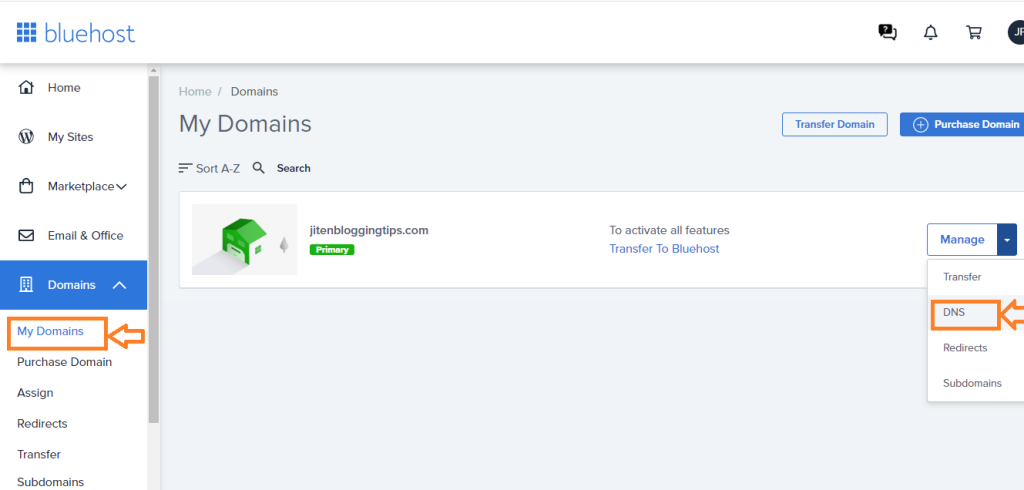
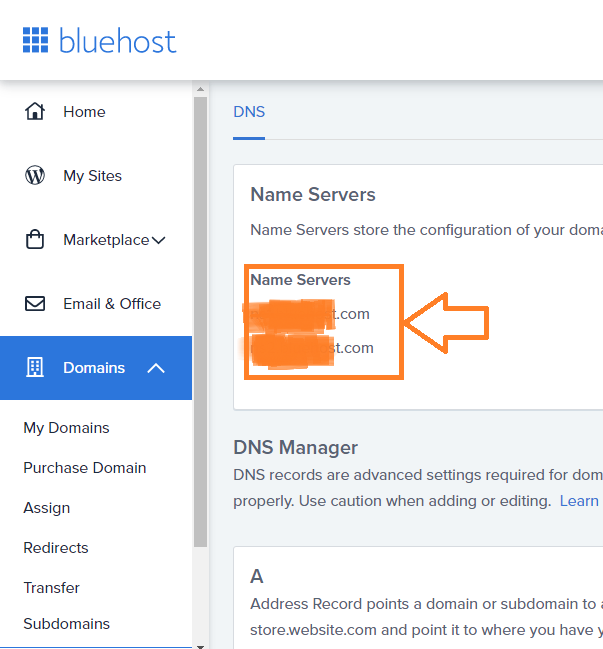
Now just copy the above name server and paste it under DNS setting of your domain name registrar.
Just go to the website on which you have purchase your domain name, Note: here I will take example of namecheap.com.
>> Login to your name cheap account> Dashboard> click on manage besides your domain name> find “name servers” option > select custom DNS> paste your 2 name server there and click on save option, that’s it.
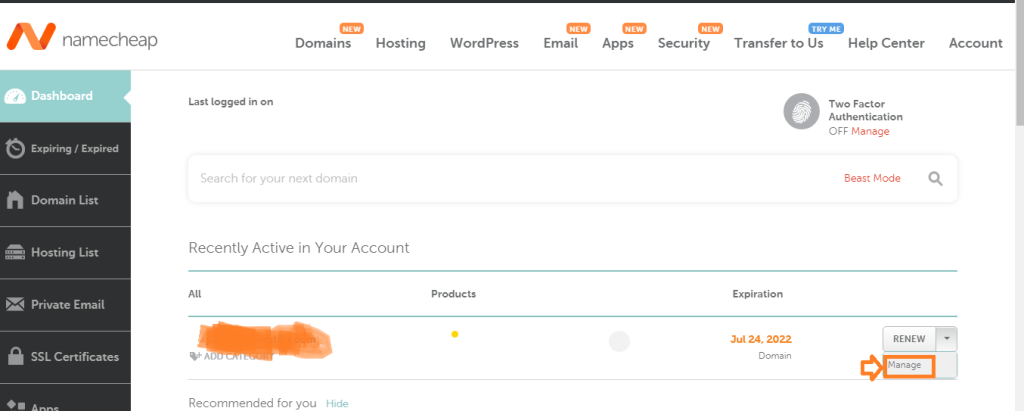
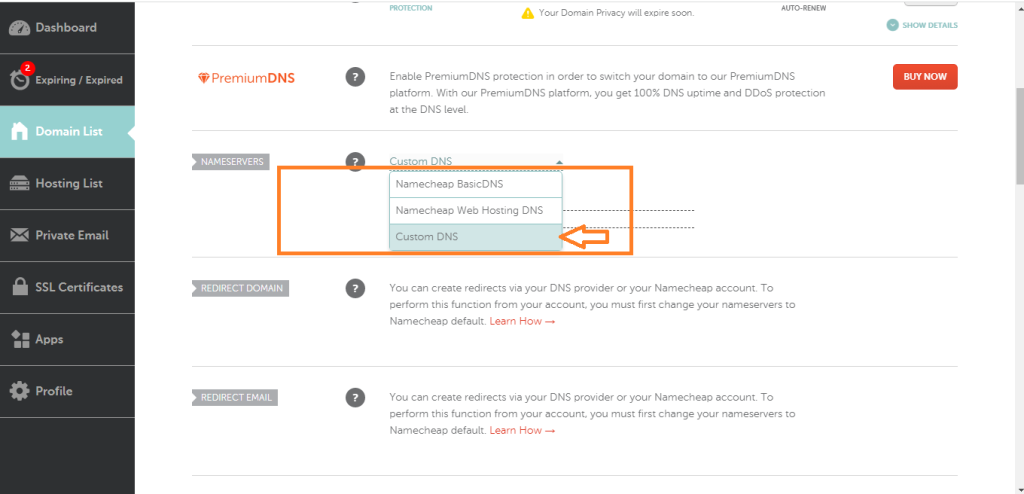
Note: it can take up to 24 hours or even more time to connect your domain name with hosting so don’t get panic.
Step 6) Installing word-press:
After buying domain name and hosting you can easily install word press software from within your hosting account.
Word press will allow you to easily manage your content & from there you can design your customize your blog as you want without any coding knowledge.
You can create new posts, pages, menus, categories, etc, from within your word-press dashboard.
Here is an exact process on how to install word-press software.
Either you have hosting from any company you just need to go to the C-panel in your hosting account and there you will find a soft clues option just click on it>navigate word-press & install it, that’s it.
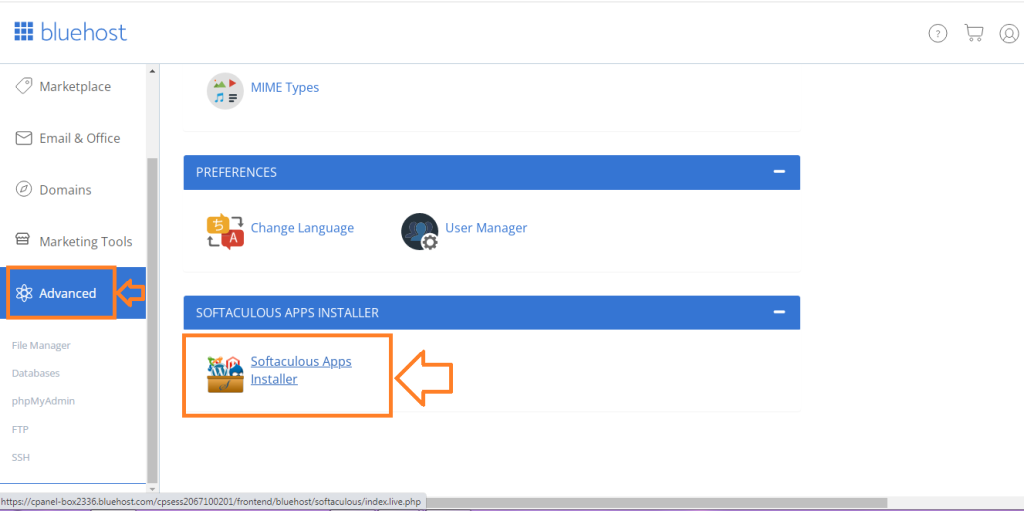
If you are on blue host then just go to advance option in web hosting account dashboard and scroll till the end there you will find soft clues option and under it you can install word press as shown below.
The process of installing word press software is quite easy in the any web hosting service.
After installing wordpress you can start designing and customizing your blog.
Step 7) Start writing your content
Starting a blog is easy but to maintain and create quality content is not much easier, you need to do research and have to write valuable content that people actually want to read.
Just focus on want your audience problems are and try to provide simpler solution through your content.
In beginning it may sound hard to write more than 1000+ words article but with time you will get hands on writing and your brain will start pushing you to produce quality content.
I will be talking more about how to write but for now let’s move to the next point of this article.
To start writing your first article just login to your word press dashboard and navigate “posts” option and click on “new”
Step 8) Monetize your blog
There are various ways to monetize your blog but today I will show you 3 most effective way.
you may be having a question in your mind that how do bloggers get paid??
- Google ad-sense: this is a program by Google through which you can make money through your blog by displaying ads on your blog.
First you need to apply your blog for Google adsense and if got approval then you can add various ads on your blog, when anyone will click on the ads that are displayed by Google adsense on your blog then you will earn from it.
But there are some criteria that you need to follow to get ad sense approval and some are shown below.
- Quality content
- Create important pages like privacy policy, disclaimer etc.
- Proper navigation
- 1000+ words articles
- Light weight theme
- Using non-copy right images
- Don’t write illegal content
- Don’t copy content from other sites
- Write original content
- Drive some traffic to your blog before applying.
- Affiliate marketing: this is the best way to earn money from your blog, you just need to apply for various affiliates programs on big websites & if they approve then you can add an affiliate links on your blog and any one when will make a purchase from that affiliate like then you will earn some commission from it.
Many people use this easy way to monetize their blog.
- Sell your own digital or physical product: you can even sell your own digital products like E-book, Pdf, and video course & as well as own physical products on your blog.
Along with these are also lots of other way through which you can earn money from blogging and that we will learn in some another blog post.
So my friend, we are at the end of this blog post and if you are still reading then I wants to thank you from by bottom of the heart for listening me so patiently.
Your next Step:
Now you know how to exactly start blogging professionally using popular software Word press and I want you to take the action, just go ahead and start building your first blog.
If you don’t have any investment then first start with free blogging platforms that article link you will find in this blog post only.
If you found this article helpful then please also share it with others who are interested in starting and learning blogging. See you again in another blog post.
Happy blogging..
